您的购物车目前是空的!
How to Copyright Your Artwork
A work of art gains automatic copyright protection the moment it is created, and you do not need to file with the U.S. Copyright Office for your rights to take effect. However, officially registering your artwork with the U.S. Copyright Office gives you an important advantage—if you ever need to enforce your copyright, registration provides a clear public record of the date of protection, strengthening your claim. In addition, you cannot bring a lawsuit for infringement unless your copyright has been registered.
Method1 Registering Your Copyright
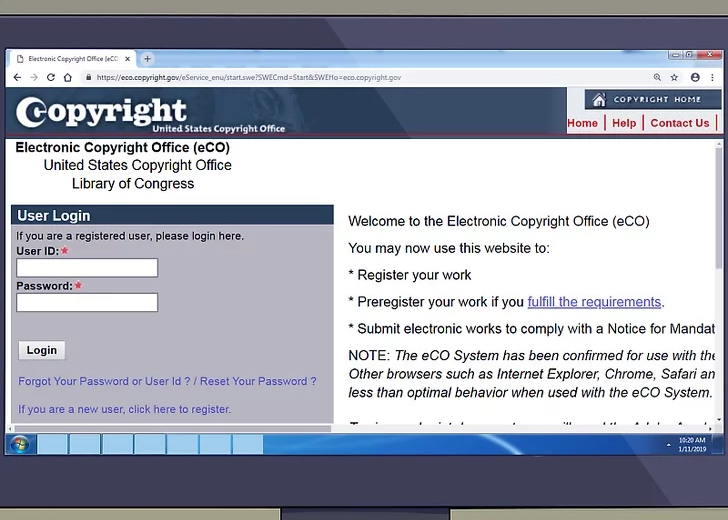
1. Prepare Your Computer to Use eCO
Before starting your registration, make sure your computer is configured correctly. Disable pop-up blockers, remove third-party toolbars, and set your browser’s security and privacy settings to medium. The Copyright Office has tested the system with Firefox on Windows 7, and other setups may not perform as well [2][3].
🔧 Preparation Notes
- Disable your browser’s pop-up blocker
- Disable any third-party toolbars
- Set privacy/security settings to medium
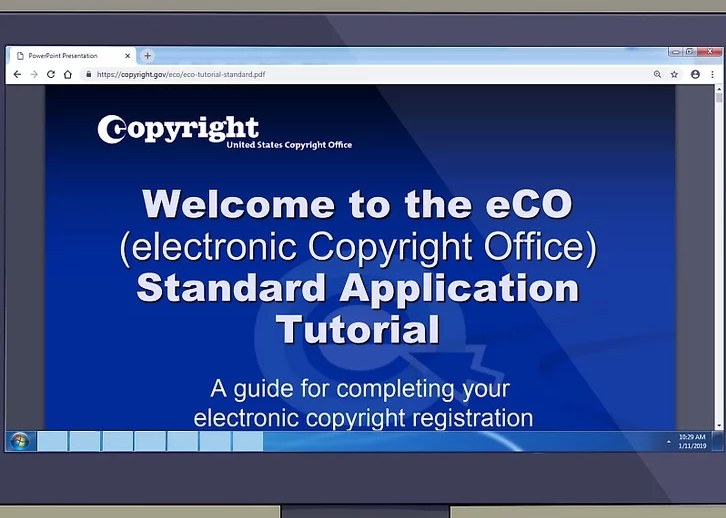
2. Familiarize Yourself with the eCO Process
Before applying, review the tutorial provided by the U.S. Copyright Office [4]. This guide explains how to navigate the eCO portal step by step. If you prefer alternatives, several independent sites also offer walkthroughs.
📘 Learn Before You Start
- Official eCO Tutorial
- Third-party guides for additional clarity
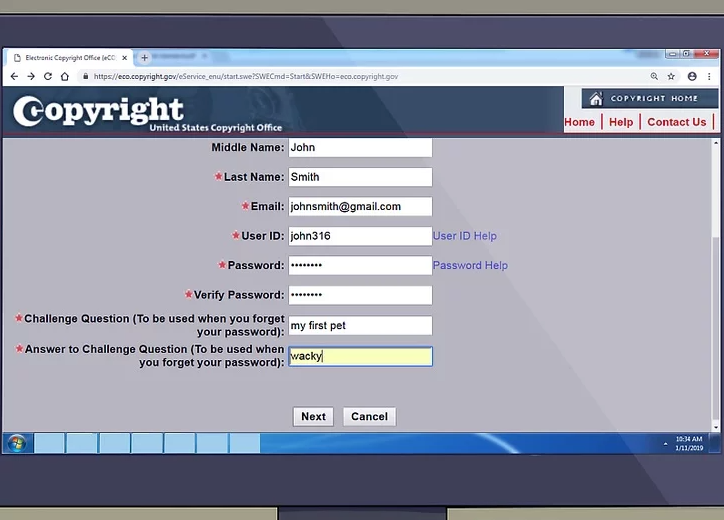
3. Complete the eCO Application
Log into the eCO portal and create your account [5]. Select “Register a New Claim” and follow the prompts. As you complete each section, a checkmark will appear on the left navigation bar. Once all steps are complete, review your information, then click “Add to Cart”. Your filing fee will appear before you proceed to checkout [6].
📝 Application Tips
- Create an eCO account
- Select “Register a New Claim”
- Complete all sections until checked off
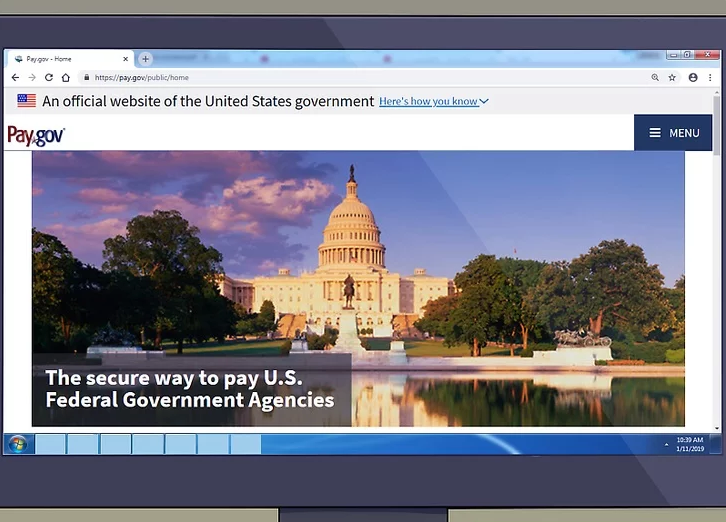
4. Pay the Filing Fee
You can pay electronically using either your bank account or a debit/credit card. Card payments are processed via Pay.gov, the U.S. Treasury Department’s secure payment system [7][8].
💳 Payment Options
- Bank account transfer (ACH)
- Debit or credit card via Pay.gov
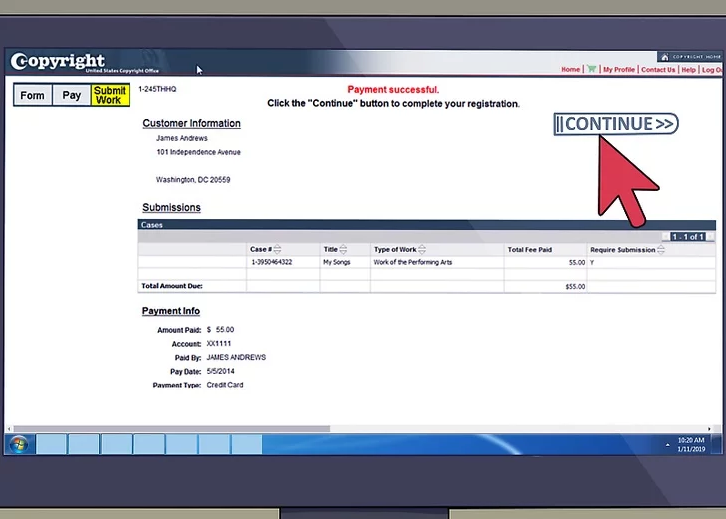
5. Deposit a Copy of Your Work
After payment, you must deposit a copy of your work [9]. For unpublished or electronically published works, you can upload a digital copy directly through eCO [10]. For physical works, generate a shipping slip within the portal, attach it to your parcel, and send it to the designated address [11].
📦 Deposit Guidelines
- Upload digital works (if unpublished or e-only)
- Ship physical copies with a printed slip
- Contact the Copyright Office if unsure [12]
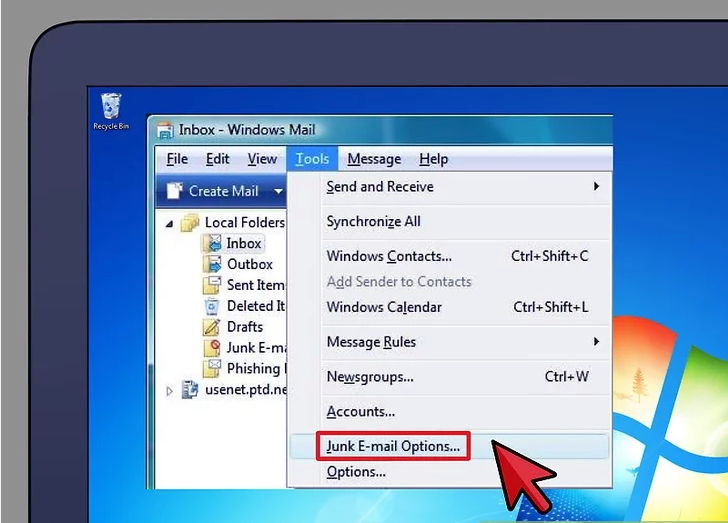
6. Review All Correspondence Promptly
The Copyright Office may contact you for additional documentation via email or phone. Always check your inbox and spam folder to avoid missing critical updates. Respond immediately if further information is required.
📩 Communication Tip
- Monitor inbox & spam folder
- Respond quickly to requests
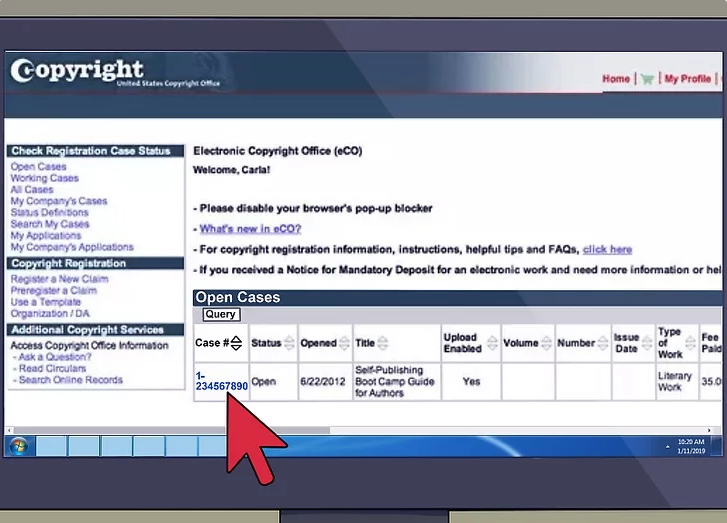
7. Follow Up on Your Registration
To check your application status, log in to eCO and select the blue case number in the “Open Cases” table [7]. This will display your current registration progress.
🔍 Tracking Status
- Log in to eCO
- Open “Open Cases” table
- Select your case number
Method2 Understanding Copyright Registration
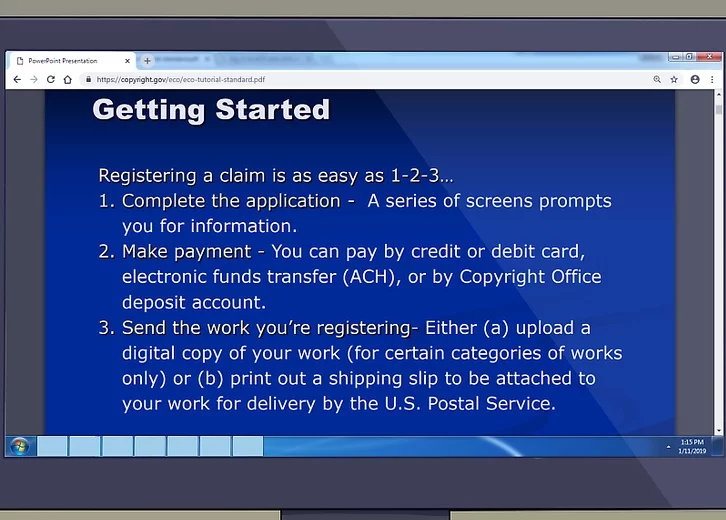
1. Understand the Basic Steps to Register a Copyright
Registering a copyright with the U.S. Copyright Office involves three core actions: (1) complete an application—either on paper or through the online eCO system; (2) pay the required filing fee; and (3) deposit a copy of your work [13]. Once these steps are finished, your copyright is officially registered.
📝 Registration Basics
- Complete an application (paper or online)
- Pay the filing fee
- Deposit a copy of your work
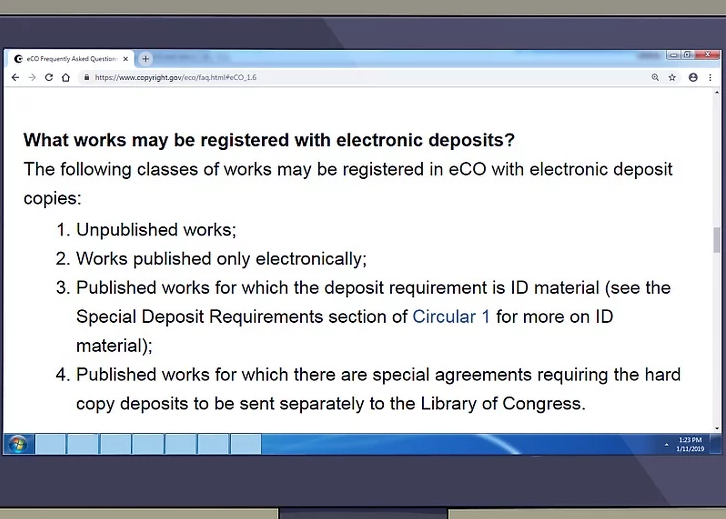
2. Know Which Types of Work Can Be Registered Using eCO
If possible, use the eCO system since it offers the lowest fee, faster processing times, online tracking, and the option to upload eligible works directly [14]. Works that can be registered through eCO include:
- Literary Works
- Visual-Arts Works
- Performing-Arts Works
- Sound Recordings
- Motion Picture/Audiovisual Works
- Single-Serial Issues (e.g., one magazine or newspaper issue)
For definitions, see the Copyright Office’s guide to types of works.
🎨 Eligible Works for eCO
- Books, articles, manuscripts
- Paintings, drawings, photographs
- Plays, scripts, choreography
- Music & recordings
- Films, videos, multimedia
- Single serial issues
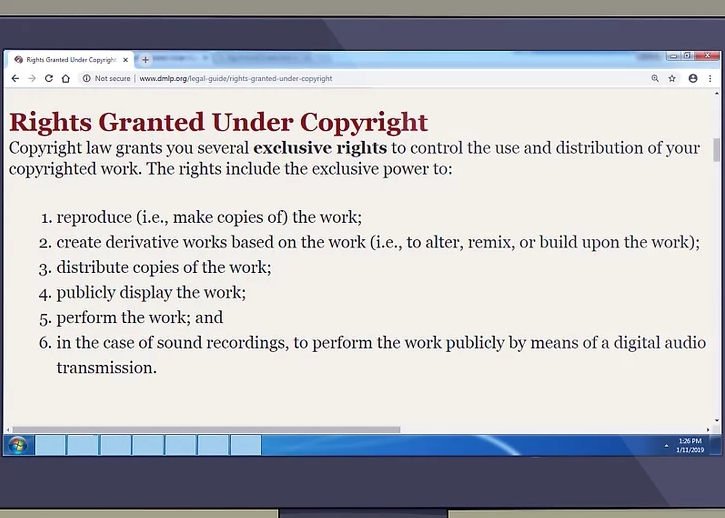
3. Determine if Your Work is Published or Unpublished
Your work’s publication status affects how you register and how you deposit copies. Through eCO, you can register: (1) a single work, (2) a collection of unpublished works by the same author, or (3) multiple published works released in the same unit, such as a photo book [16].
According to U.S. law, a work is considered published if you sell, rent, lease, lend, or otherwise distribute it to the public. It is also published if you offer copies for distribution, performance, or public display [17].
📚 Publication Rules
- Published = distributed, sold, or offered publicly
- Unpublished = not yet distributed to the public
- Publication status determines deposit method (online vs. mailed copy)
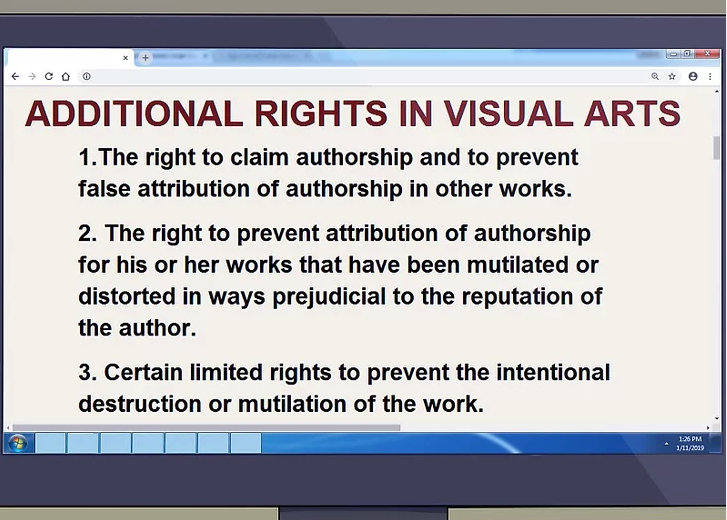
4. Know Your Rights as a Copyright Owner
Once registered, you have the exclusive right to control how your work is used, subject to legal limitations [18]. These include the right to:
- Reproduce your work
- Create derivative works (adaptations, modifications, or transformations)
- Distribute copies
- Publicly perform or display the work
See Copyright Basics (Circular 1) for details.
⚖️ Core Copyright Rights
- Reproduction
- Derivative creation
- Distribution
- Performance and display
5. Learn About Additional Rights in Visual Arts
Creators of visual art enjoy special rights of attribution and integrity under U.S. law, in addition to general copyright protections [19]. These rights include:
- The right to claim authorship and prevent false attribution
- The right to object to distorted or mutilated versions of your work
- Certain rights to prevent intentional destruction of your work
These protections are subject to fair use limitations. More information is available in the Visual Artists Rights Act (VARA).
🎨 Special Visual Arts Rights
- Authorship protection
- Integrity of the work
- Protection against intentional destruction
Method3 Protecting Your Work Online
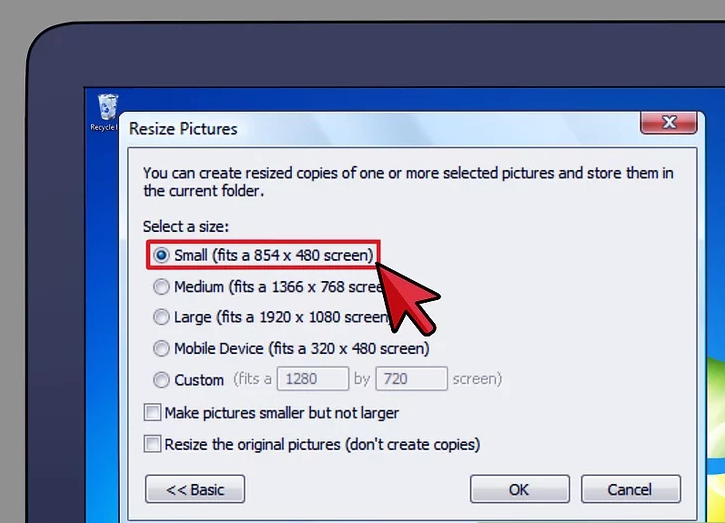
1. Upload Low-Resolution Images
When posting art online, only share low-resolution versions of your work [19]. This ensures that while people can view and appreciate your creations, they cannot easily reproduce or print high-quality copies. By reducing clarity, you protect your originals from misuse while still building your audience.
🖼 Online Display Tip
- Use 72 dpi images for web sharing
- Avoid uploading full-size, print-quality files
- Showcase detail with watermarked close-ups if needed
👉 See U.S. Copyright Office FAQ on Online Works
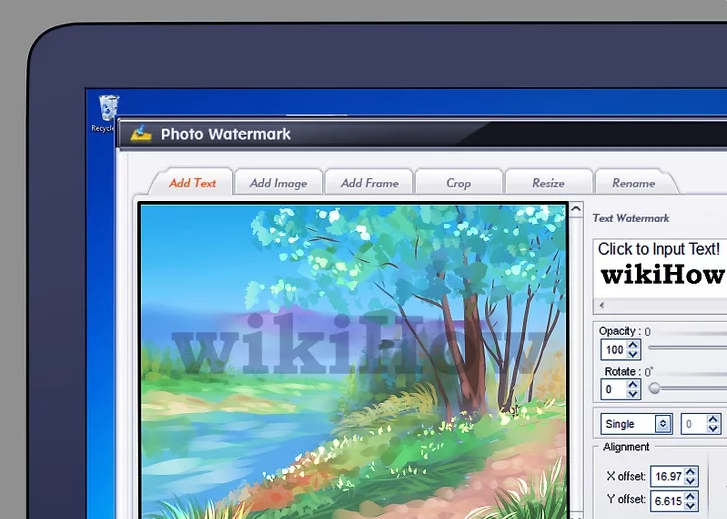
2. Watermark Your Images
Add a visible watermark using an image editor [20]. Place a translucent mark—such as your name, logo, or website—across the artwork so viewers know it belongs to you. This discourages unauthorized sharing or resale.
Additionally, consider naming files with your name (e.g., ArtistName_Title_2025.jpg) for extra attribution [21]. Advanced creators may also use digital rights management (DRM) or metadata embedding for stronger protections.
💧 Watermark Strategies
- Transparent watermark overlay
- Include name or website in filename
- Add metadata (e.g., IPTC fields in Photoshop)
👉 Learn about Image Metadata & Watermarking
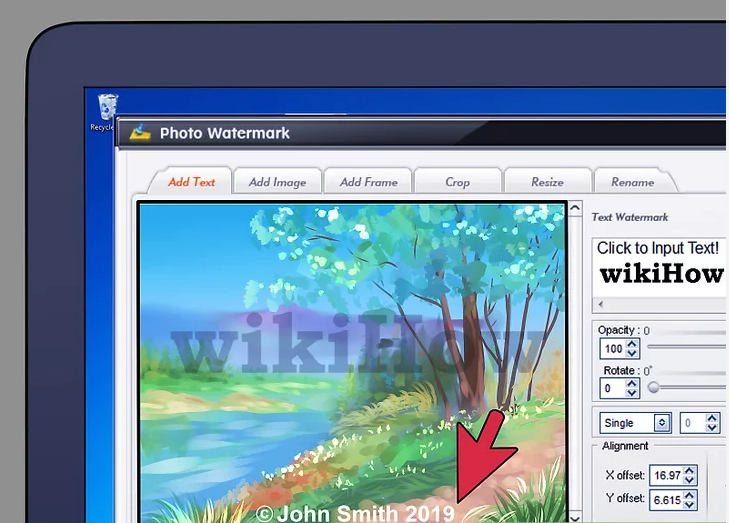
3. Add a Copyright Notice
Place a copyright notice directly on your work [22]. The format is simple: © [Your Name], [Year Created]. This serves as a visible claim of ownership and signals to others that your art is legally protected from the moment of creation.
⚖️ Copyright Notice Format
- Symbol: ©
- Name: Your full name or pseudonym
- Year: The year of creation
👉 See U.S. Copyright Basics Circular
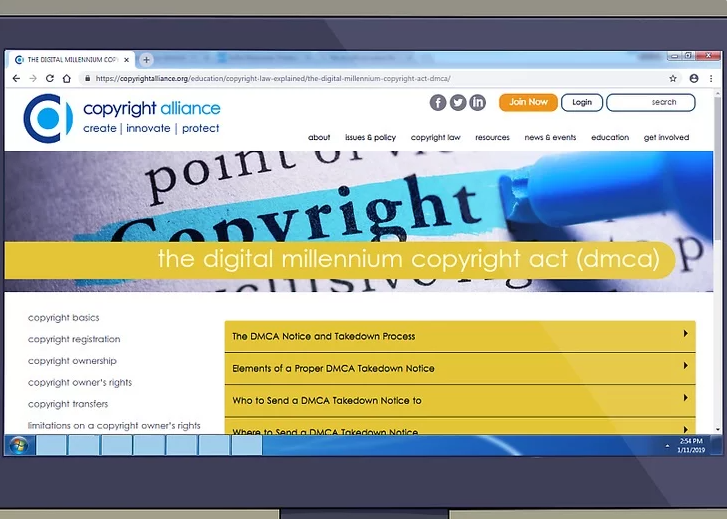
4. Pursue Removal of Unauthorized Copies
If someone posts your work without permission, you can issue a DMCA takedown notice [23]. This process, part of the Digital Millennium Copyright Act, requires online service providers (like YouTube, Instagram, or hosting platforms) to remove infringing content once notified.
The host is protected from liability if they comply, but if the uploader files a valid counter-notice, you may need to escalate the dispute through federal court.
📩 DMCA Enforcement Steps
- Identify the infringing copy
- File a takedown with the site’s copyright agent
- Monitor for counter-notifications
- Be ready to pursue legal action if necessary
👉 Submit takedowns via DMCA Designated Agent Directory.

5. Register Your Copyright and Sue Infringers
If informal measures fail, you may need to register your copyright and pursue legal action [24]. Registration (ideally within one month of discovering infringement) allows you to sue for statutory damages, attorneys’ fees, and injunctions in federal court.
⚖️ Legal Remedies
- Statutory damages (up to $150,000 for willful infringement)
- Attorney’s fees
- Permanent injunction to stop further use